| < Previous page | Next page > |
Understanding WinTrend Desktop
WinTrend Desktop
WinTrend Desktop is a set of settings that includes chart windows layout, chart areas and their settings.
To get more clear understanding how it is "looks like", please, see the picture below:
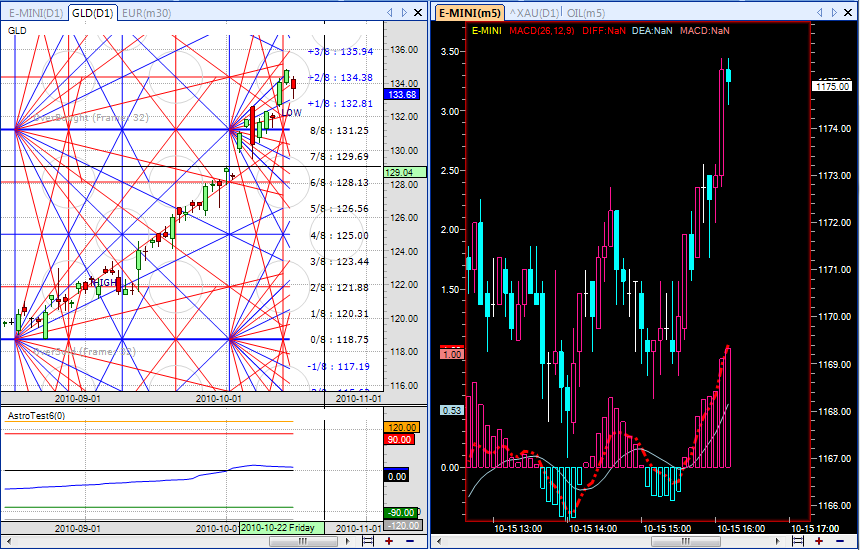
All the controls that are shown on the page are related to desktop.
Here is a list of entities to be enclosed in the desktop concept:
-
Layout of all chart tabs (the way how opened charts are organized on the screen).
-
All chart settings:
- Chart rendering properties (skin, scale type, Stick and Stock render type, X-Axis mode, 'cross cursor' and 'cursor label' properties, autoscaling properties, bonds, murrey math settings, datacycle and etc...).
- Emulator settings
- Chart areas (their height, scale, all indicators and their parameters).
- Objects (see Tools Panel)
Please, see Chart Properties settings section to learn more about the chart properties that are saved in desktop.
WinTrend Desktop usage
The main goal of using WinTrend Desktop - save time to the user and increase WinTrend usability. Using desktops will allow to:
-
Reuse saved desktop each time the application starts (there is no need to build new layout each time, you need just to pick any from the list).
-
Build several desktops with different set of charts and layouts (for example one for 'Currencies' and another for 'Commodities') so the user can quickly switch from one market to another.
-
Additional advantage - save your current work (or rollback all charts to the previously saved state: layout, indicators, objects and etc.). Also desktops can be exported to xml-file and then saved on local drive or sent to another user.
| < Previous page | Next page > |
