| < Previous page | Next page > |
Emulator tab
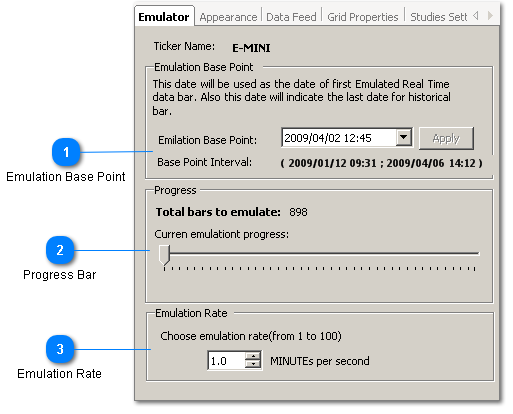
Emulator tab contains a set of properties to configure trading emulation based on historical data:
| < Previous page | Next page > |

|
|
Emulator tab
Emulator tab contains a set of properties to configure trading emulation based on historical data: | ||||||||||||||||||||||||||||||||||||||||||||||||||||||||||||||||||||||||||||||||||||||||||
|
Copyright (c) WinTrend.Com 2010