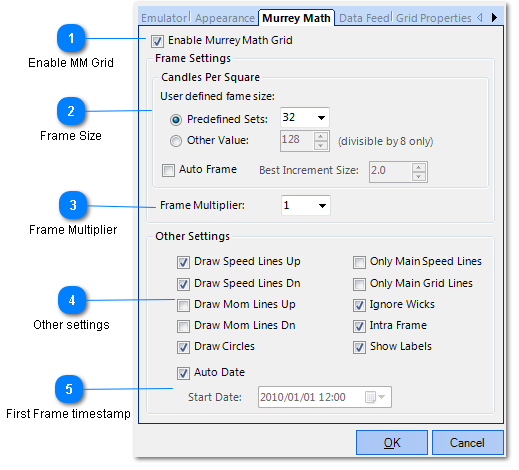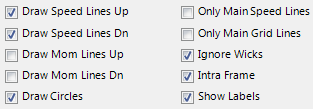
The following properties are responsible for corresponding lines/oblects visibility:
-
Draw Speed Lines Up
-
Draw Speed Lines Dn
-
Draw Mom Lines Up (momentum lines)
-
Draw Mon Lines Dn (momentum lines)
-
Draw Circles
-
Only Main Speed Lines (show only main speed lines)
-
Only Main Grid Lines (show only main grid lines)
-
Show Labels
Set Ignore Wicks option on to use only OPEN and CLOSE values for Frame Height calculation. Otherwise HIGH and LOW values will be used.
Intra Frame (not used, obsolette)