| < Previous page | Next page > |
Spread Properties
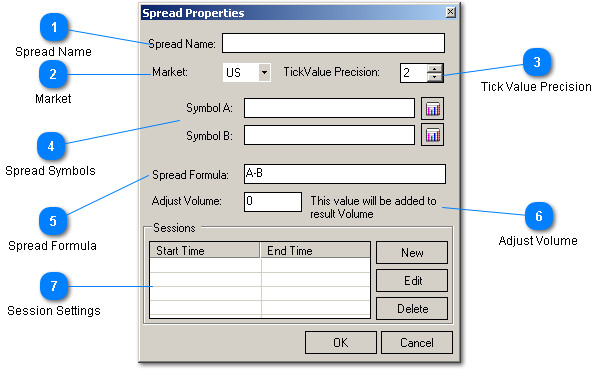
The dialog provides a set of options for the selected/new spread.
| < Previous page | Next page > |

|
|
Spread Properties
The dialog provides a set of options for the selected/new spread. | ||||||||||||||||||||||||||||||||||||||||||||||||||||||||||||||||||||||||||||||||||||||||||
|
Copyright (c) WinTrend.Com 2010