WinTrend trial intraday account
What is Trial account?
WinTrend allows you to activate your 1-month trial account for FREE.
Trial account will allow you to get more familiar with the online trading assistant software.
Trial account package will include the following services:
- 1 month IB (Interactive Brokers) feeder - intraday data
- 1 month IQ (DTN IQFeed) feeder - intraday data
How to open a trial account?
- As a first step, please, download installation file from Downloads page.
- Once you have installed the program, please, create an account on our website (in case you did not already have one). Click here
to go to the page to create an account and then click SignUp link.
- Run the application and login with your account credentials:
1. Click "File->Connect"
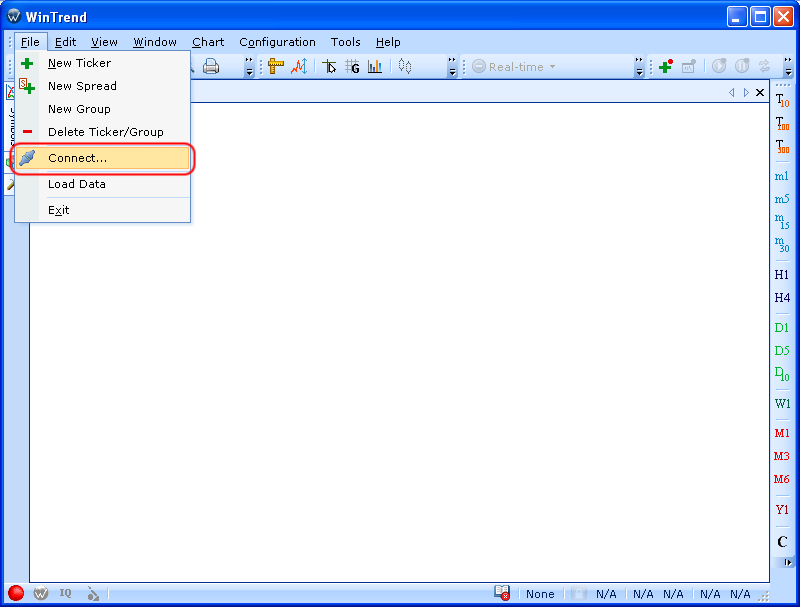
2. On the following dialog, please, enter your credentials and click Connect... button.
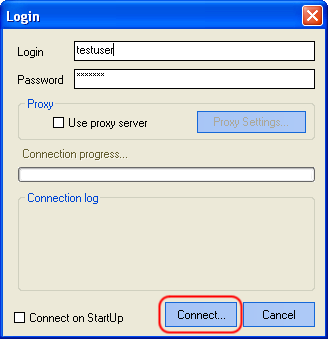
3. The following dialog will appear on the screen in case you did not activated trial account yet:
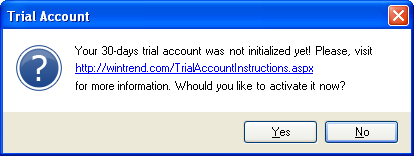
Please, click "Yes" button to continue the process.
4. Dialog with account information will appear on the screen:
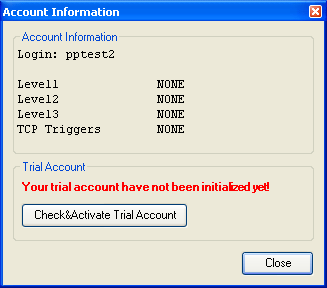
Please, click "Check&Activate Trial Accont" to finish the process.
5. As a result the following "Success" dialog will appear on the screen:
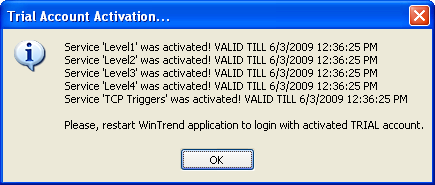
- NOTE. There is another way to call activation dialog described in point 4: once you have logged in you can go to "Help->Account Information".
- For more information on how to use the software, please, see the user guide.